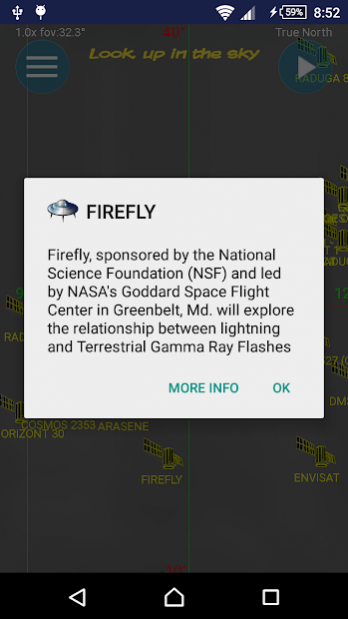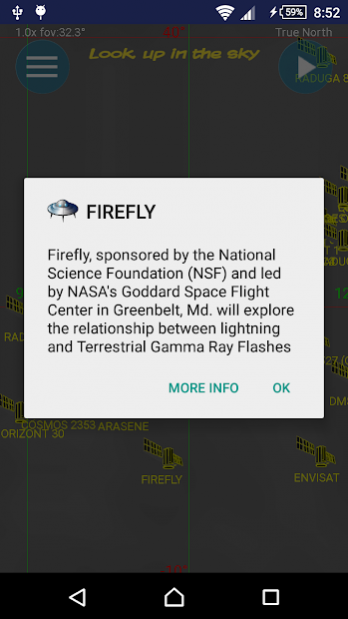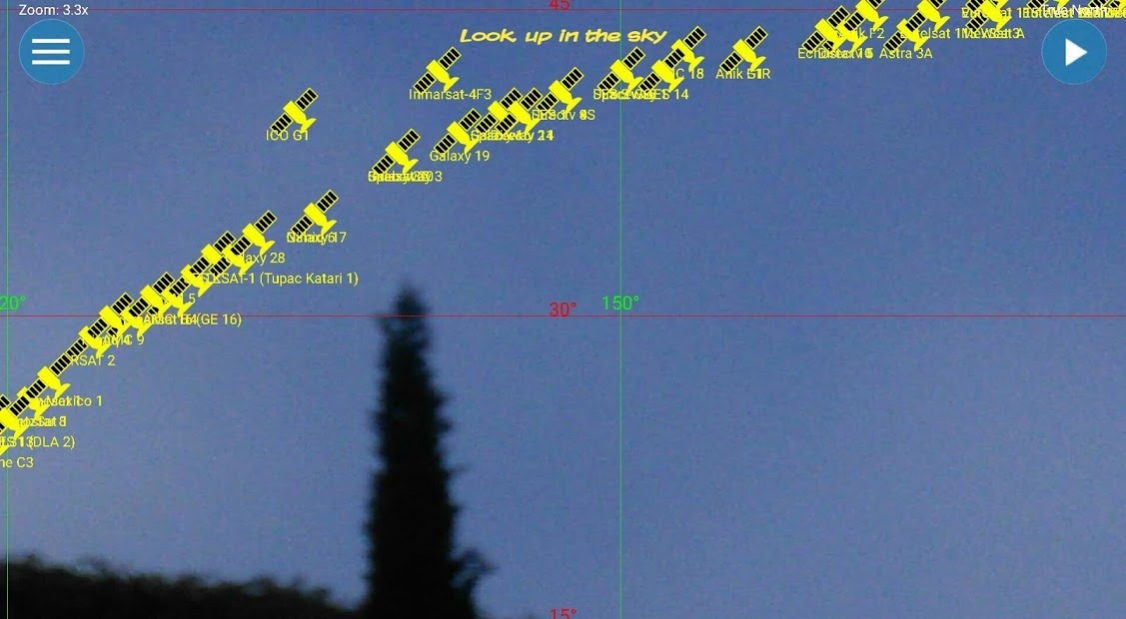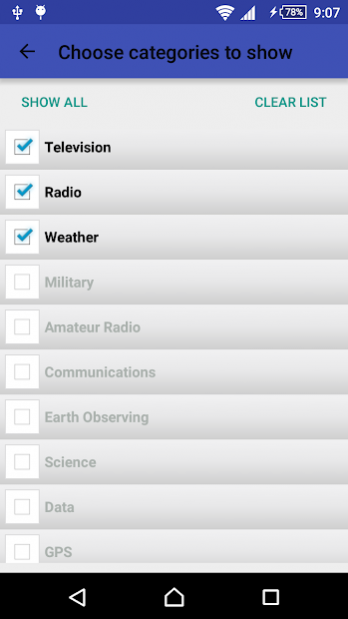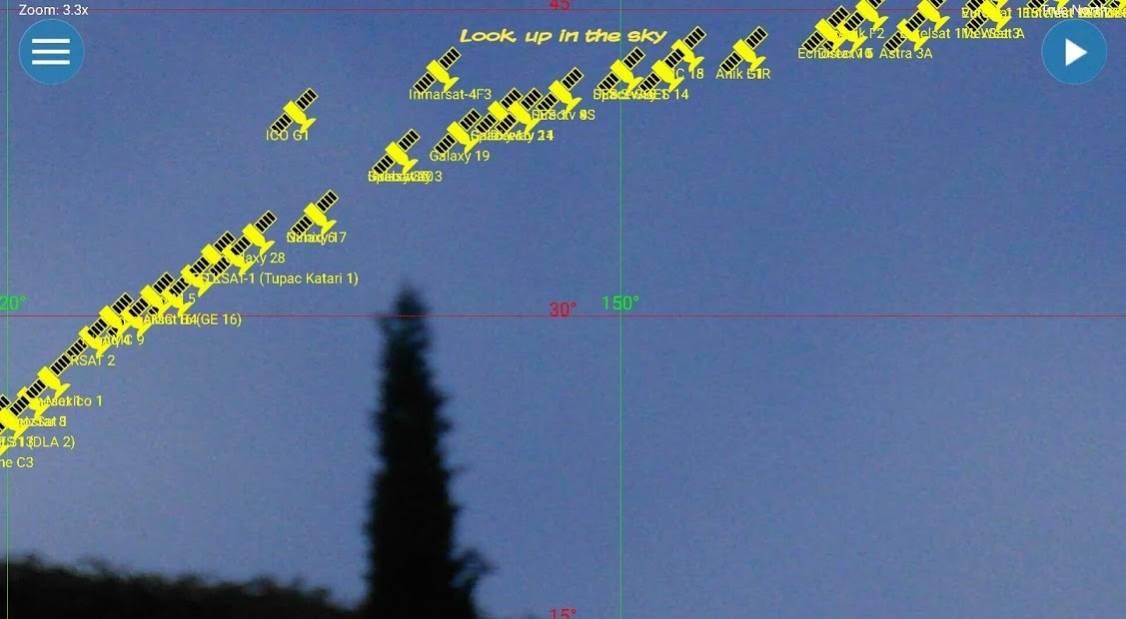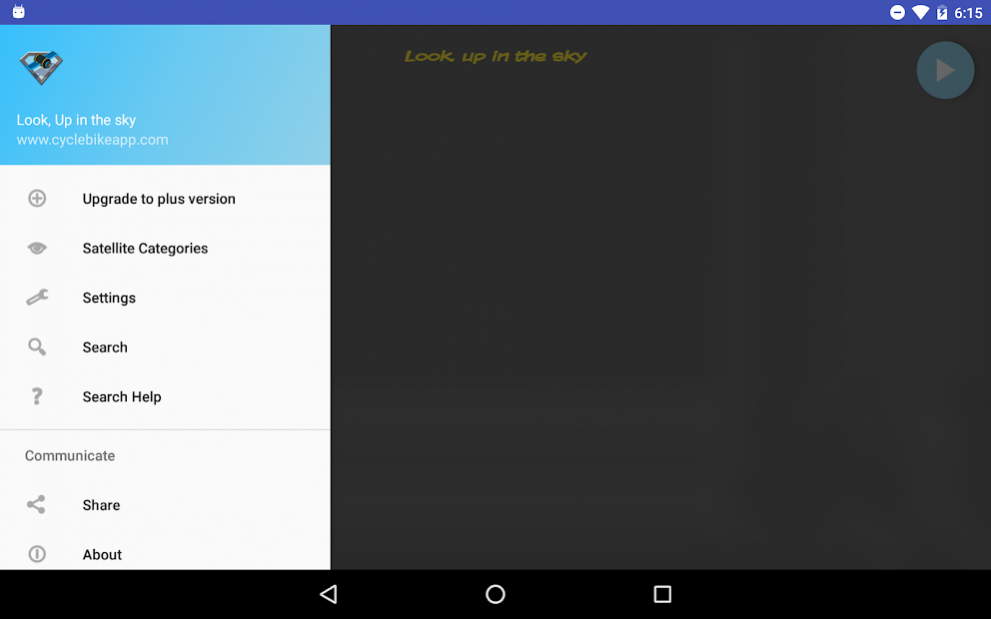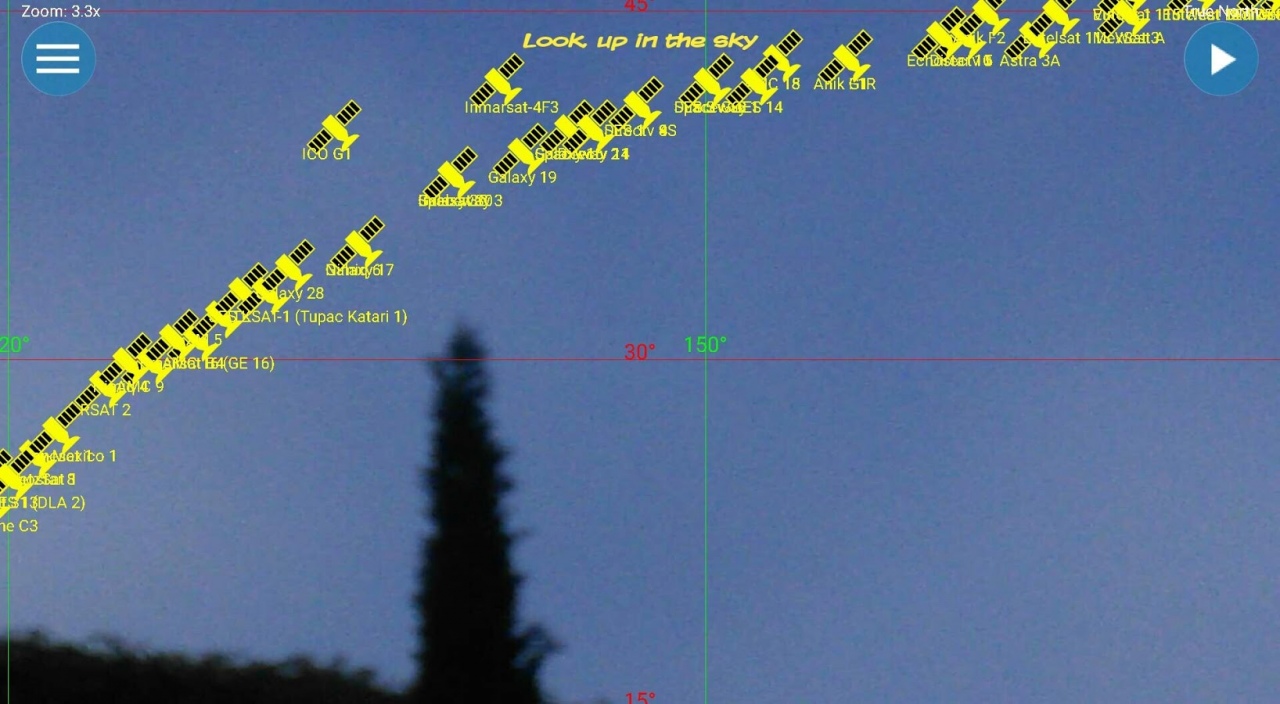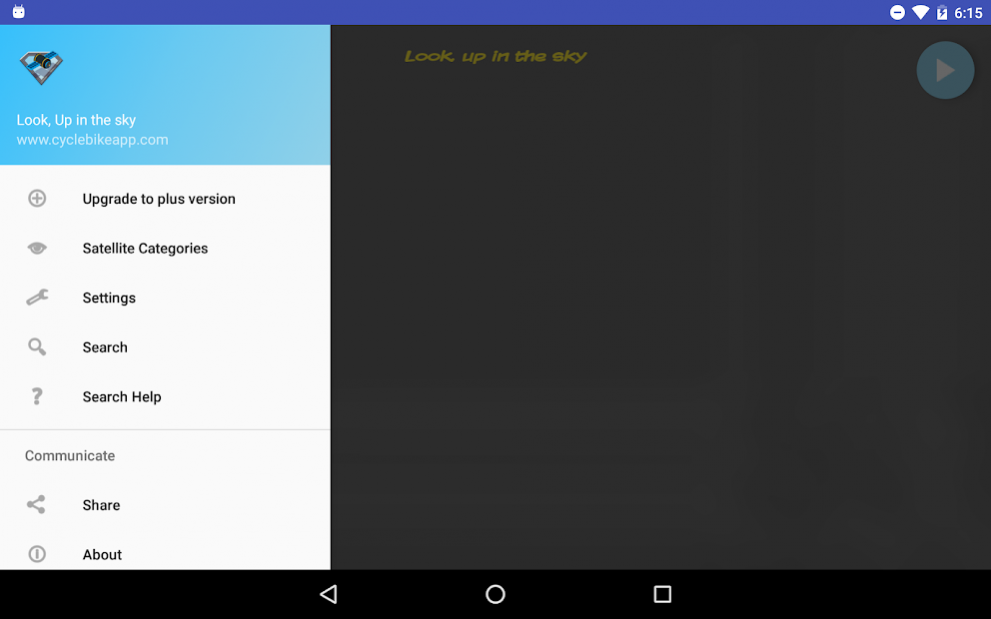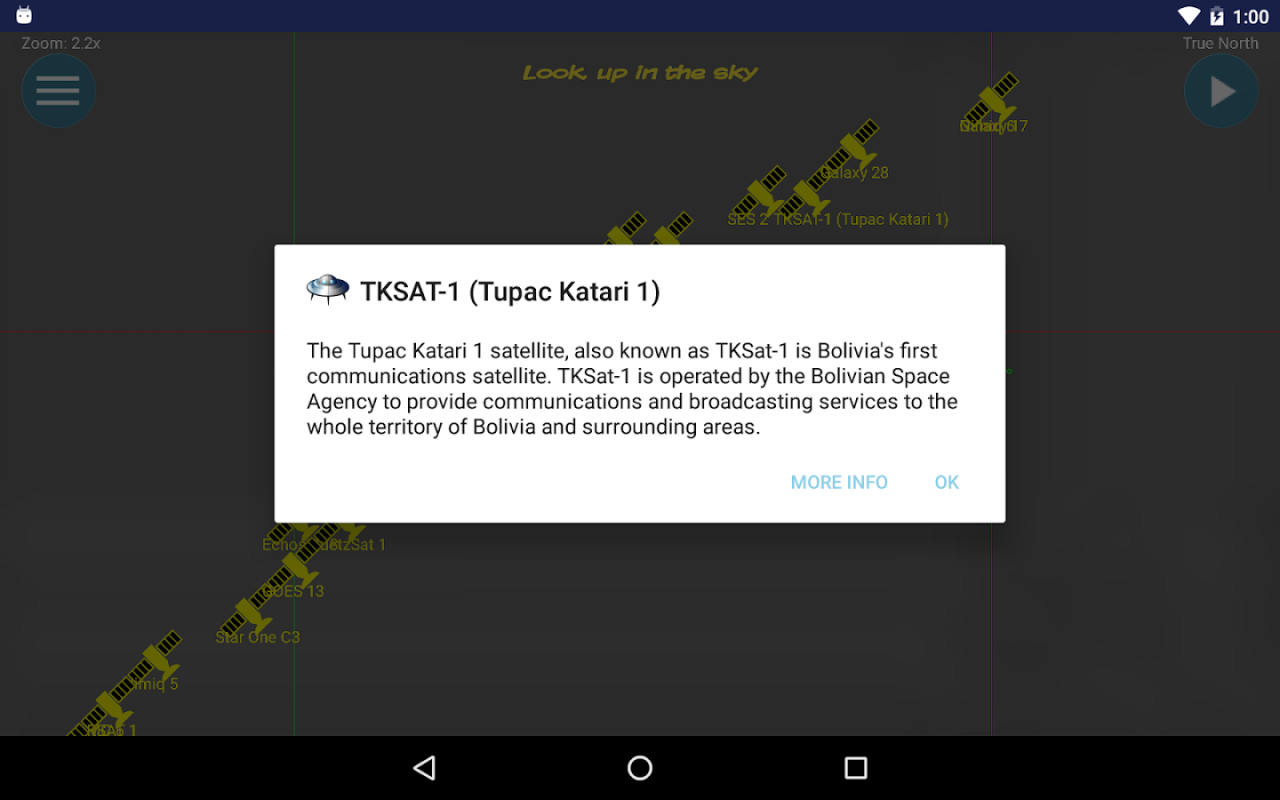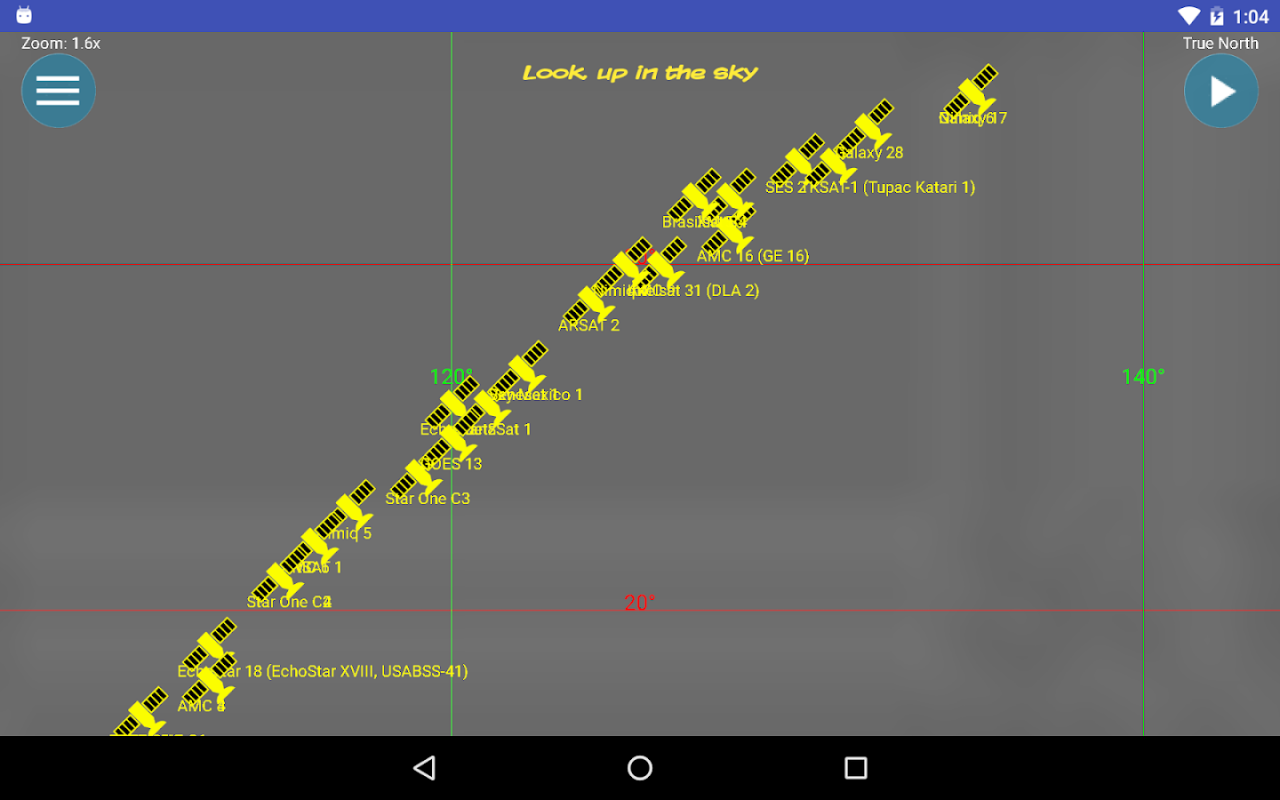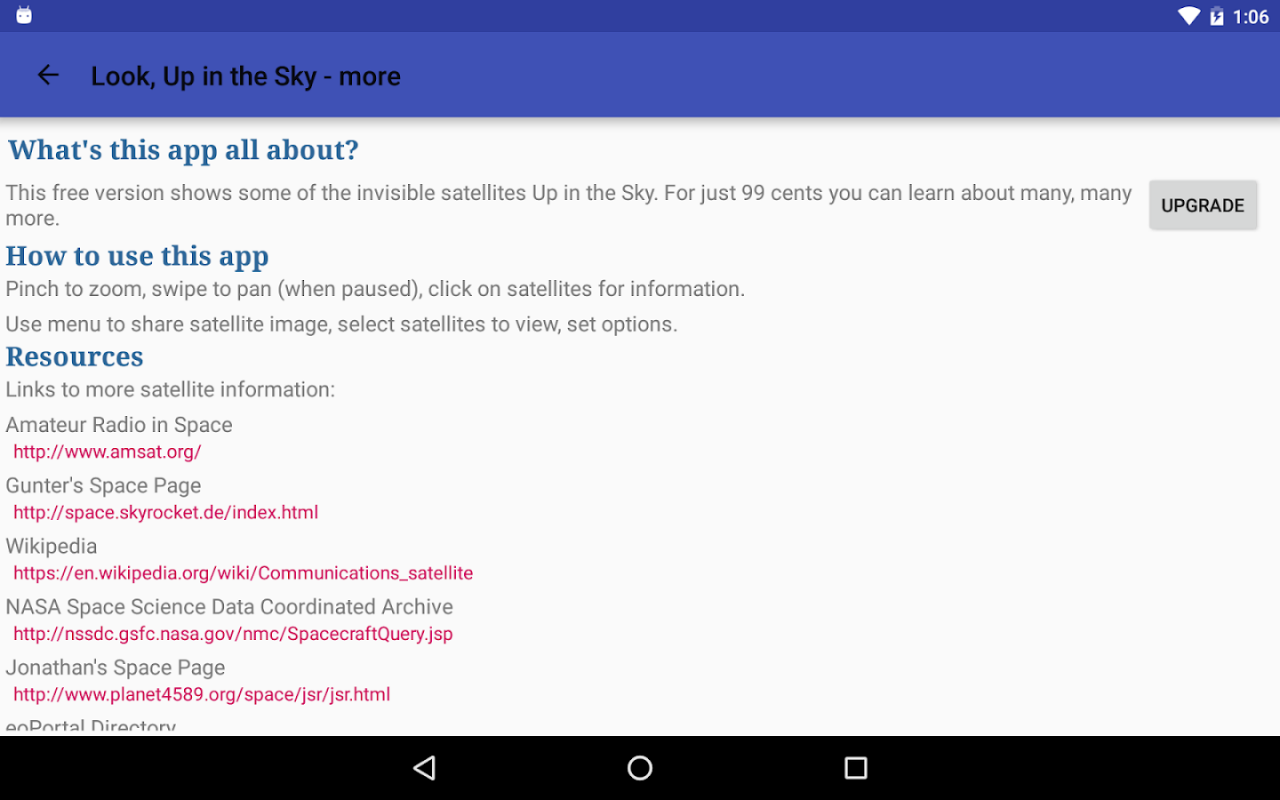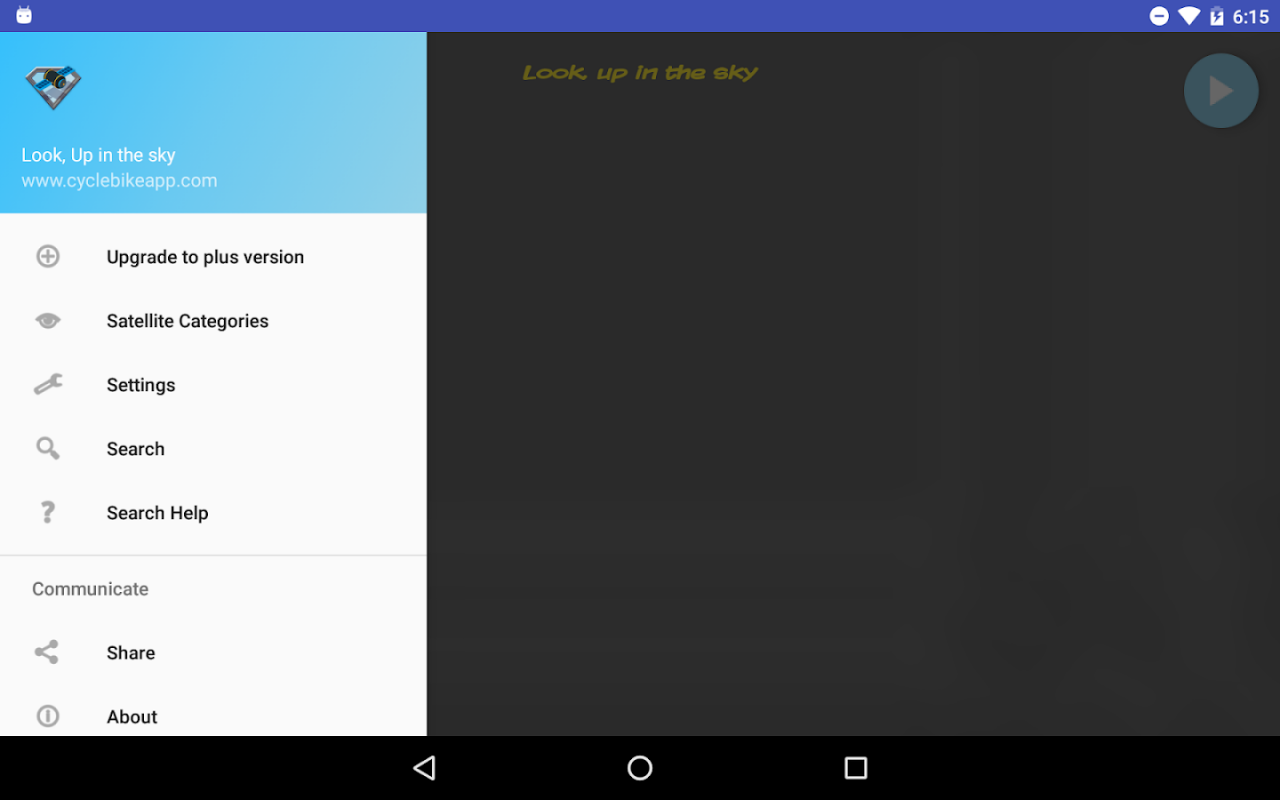Up in the Sky: satellites 1.13
Free Version
Publisher Description
The sky is crowded with more than 3,000 satellites. With "Up in the Sky" you can quickly and easily explore what's out there and discover what each satellite does. Are you being watched? Where's my DirectTV satellite? Where's the ISS Space Station now?
With the free version you can identify satellites that provide TV, XM Radio, and weather data.
With the 99¢ version you can also identify and learn about:
- Russian and Chinese military satellites
- Earth science satellites
- Space science satellites
- Amateur radio satellites
- Communication satellites and more
Up in the Sky is intended as an educational tool, designed to help spark greater interest about this unseen but critical part of today's world. With a point and view augmented-reality graphical interface, the user can easily explore the satellites overhead. A screen touch of a satellite's image pops open a page with a brief description and a link for more detailed information.
Other features include:
- Searchable database of over 3000 satellites
- Up to date orbit information
- Real time research mode viewing with pan and zoom
- Filter satellite display by category
- Links to Internet sites full of satellite information
About Up in the Sky: satellites
Up in the Sky: satellites is a free app for Android published in the Kids list of apps, part of Games & Entertainment.
The company that develops Up in the Sky: satellites is CycleBikeApp. The latest version released by its developer is 1.13.
To install Up in the Sky: satellites on your Android device, just click the green Continue To App button above to start the installation process. The app is listed on our website since 2018-11-25 and was downloaded 7 times. We have already checked if the download link is safe, however for your own protection we recommend that you scan the downloaded app with your antivirus. Your antivirus may detect the Up in the Sky: satellites as malware as malware if the download link to com.cyclebikeapp.upinthesky is broken.
How to install Up in the Sky: satellites on your Android device:
- Click on the Continue To App button on our website. This will redirect you to Google Play.
- Once the Up in the Sky: satellites is shown in the Google Play listing of your Android device, you can start its download and installation. Tap on the Install button located below the search bar and to the right of the app icon.
- A pop-up window with the permissions required by Up in the Sky: satellites will be shown. Click on Accept to continue the process.
- Up in the Sky: satellites will be downloaded onto your device, displaying a progress. Once the download completes, the installation will start and you'll get a notification after the installation is finished.